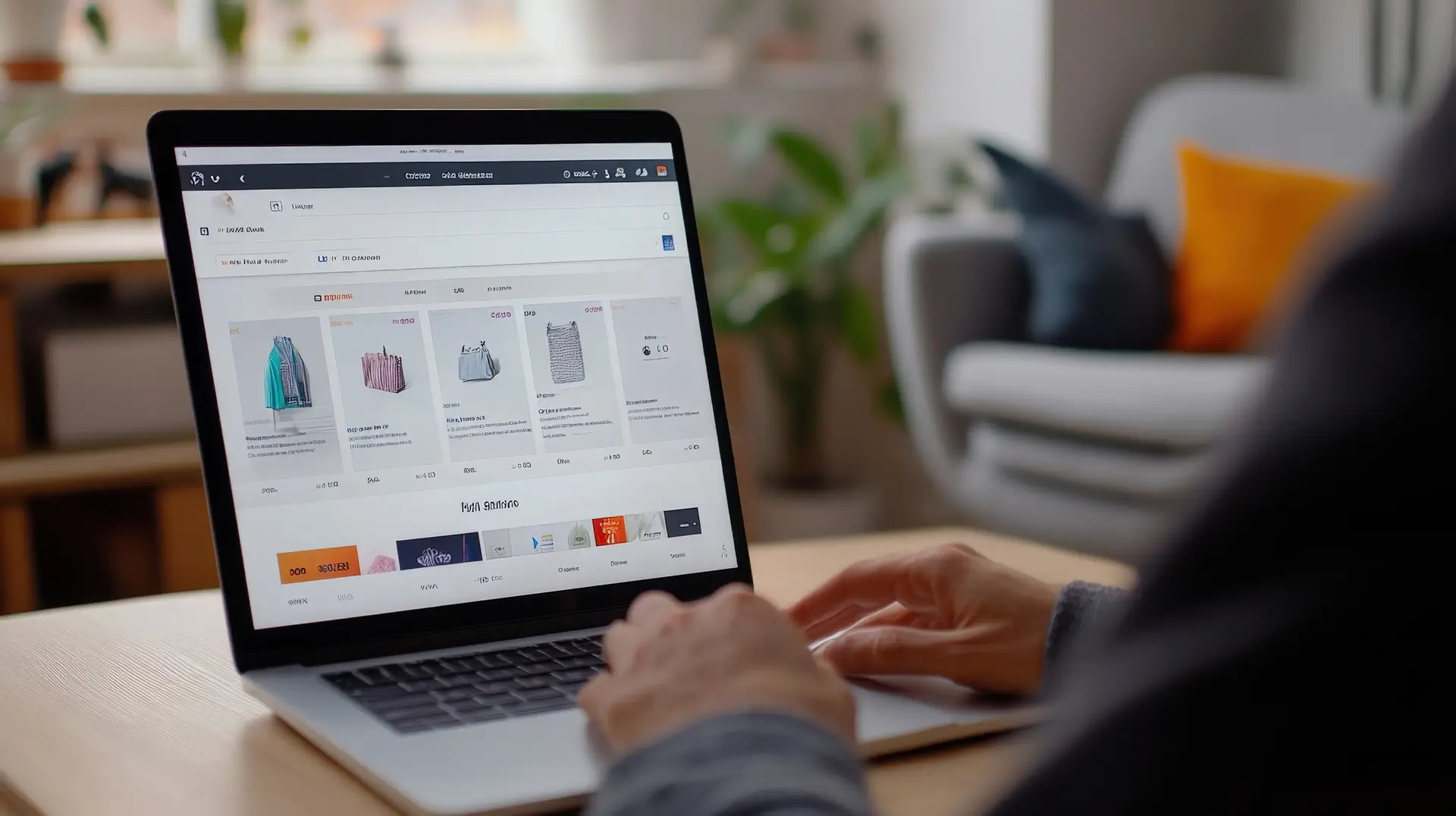The UX design process steps are the foundation of creating user-friendly digital experiences. Whether building a mobile app, website, or enterprise software, following a structured UX process ensures that the final product meets user needs and business goals. In this guide, we will walk through the step-by-step UX design process, share real-world examples, and explain the UX design stages in detail.
By the end, you’ll understand how to design products that are not only visually appealing but also practical, functional, and easy to use.
Start by defining clear UX process steps and leveraging expert UX design tools. Contact Devsphere Technologies to bring your vision to life today.
Why UX Design Process Matters
The UX design process matters because it bridges the gap between technology and people. Without clear UX steps, products risk becoming confusing, frustrating, or irrelevant. A structured process:
- Reduces development costs by avoiding rework.
- Increases customer satisfaction and loyalty.
- Ensures accessibility and inclusivity.
- Aligns user needs with business goals.
For instance, Airbnb followed a UX/UI design process that prioritized user trust. By focusing on clear navigation, easy booking, and verified reviews, Airbnb transformed from a struggling startup into a global platform.
Overview of UX Design Process Steps
Here is a quick summary of the UX design process Steps before diving into details:
- User Research
- Defining Requirements
- Information Architecture
- Wireframing and Prototyping
- Visual Design
- Usability Testing
- Implementation and Launch
- Post-Launch Evaluation
These UX design stages can be adapted based on project needs, but the sequence ensures that no critical step is skipped.
Step 1: User Research
User research is the first and most important step in the UX process steps. The goal is to understand users’ needs, pain points, and behavior.
Methods of User Research:
- Surveys and Questionnaires: Collect large-scale data.
- Interviews: Get detailed insights from potential users.
- Observation: Watch users interact with existing systems.
- Competitive Analysis: Learn from industry leaders.
Example: Spotify invests heavily in user research. By analyzing listening patterns, they designed personalized playlists like “Discover Weekly,” making their product engaging and user-centered.
Step 2: Defining Requirements
Once research is complete, define clear requirements. This step translates user insights into actionable goals.
- Functional requirements: What features should the product include?
- Non-functional requirements: Accessibility, speed, and security.
- User personas: Representations of typical users.
Tip: Avoid vague requirements. Instead of saying “the app should be easy,” define measurable goals like “reduce task completion time to under 3 minutes.”
Step 3: Information Architecture
Information Architecture (IA) defines how information is organized. Poor IA leads to confusion and frustration.
Key Principles of IA:
- Clear navigation
- Logical content grouping
- Search-friendly structure
Real-World Example: Amazon’s product categories are a classic example of solid IA. Despite millions of items, users can find products easily due to logical categorization.
Step 4: Wireframing and Prototyping
Wireframes and prototypes turn ideas into visual structures.
- Wireframes: Basic layouts without colors or branding.
- Prototypes: Interactive models that simulate functionality.
Tools for UX Design: UX design tools like Figma, Adobe XD, and Sketch simplify this stage by enabling collaborative design.
Tip: Start with low-fidelity sketches before moving to detailed prototypes.
Step 5: Visual Design
Visual design focuses on aesthetics while maintaining usability.
Best Practices:
- Maintain consistency with typography and colors.
- Use white space effectively.
- Prioritize accessibility (e.g., contrast for readability).
Industry Example: Apple’s products follow clean, minimalist visual design principles that emphasize clarity and ease of use.
For inspiration, explore modern UI UX design trends.
Step 6: Usability Testing
Usability testing ensures that designs work as intended before final implementation.
Testing Methods:
- A/B Testing: Compare two versions of a design.
- Remote Testing: Conduct sessions with users online.
- In-person Testing: Observe real-time interactions.
Real-World Example: Google frequently runs usability tests to optimize features in Gmail, improving performance and usability based on user feedback.
Step 7: Implementation and Launch
After testing, the design is handed over to developers for implementation.
- Collaborate closely with developers to maintain design integrity.
- Ensure the product meets both design and technical standards.
This is where UI & UX design Process Steps come together. Learn more about this integration here.
Step 8: Post-Launch Evaluation
The UX UI process does not end at launch. Continuous improvement is necessary.
- Gather user feedback.
- Track KPIs (conversion rates, bounce rates, task success rates).
- Update features based on user behavior.
Example: Instagram frequently updates its interface after gathering post-launch feedback, improving user satisfaction and retention.
UX Design Process Steps Diagram
A UX design process Steps diagram helps visualize these steps. While each project may adapt the order, the structure usually follows this flow:
Research → Define → Structure → Wireframe → Visual Design → Test → Implement → Evaluate
A UX process diagram ensures stakeholders and teams have a shared understanding of the journey.
Common Mistakes in UX Design Steps
Many designers fail by skipping or rushing through key steps. Common mistakes include:
- Skipping user research to save time.
- Overcomplicating navigation.
- Ignoring accessibility standards.
- Treating usability testing as optional.
Avoiding these pitfalls ensures a successful outcome.
Real-World Case Study: Airbnb
Airbnb’s success is rooted in its step-by-step UX design process:
- Research: Identified trust as the biggest user concern.
- Design: Built features like secure payments and verified profiles.
- Testing: Ran continuous tests on booking flow.
- Evaluation: Collected ongoing feedback to improve listings.
The result? A platform used by millions worldwide.
Partner with Devsphere Technologies
Are you planning your next digital project? A strong UX design process can transform your idea into a successful product. Start by defining clear UX process steps and leveraging expert UX design tools. Contact our professional UX designers to bring your vision to life today.
Final Thoughts on UX Design Process Steps
The UX design steps provide a structured path for building successful digital products. Whether you are a beginner learning the steps of UX design process or a professional refining your approach, following these stages will improve your outcomes.
If you want to dive deeper into detailed guidance, check this complete guide on UX process steps.
FAQs
What are the main steps of the UX design process?
The main steps are research, defining requirements, information architecture, wireframing, visual design, usability testing, implementation, and post-launch evaluation.
Why is user research important in UX design?
User research ensures that designs are based on real user needs rather than assumptions. It reduces risks, saves costs, and leads to more effective products.
How long does the UX process take?
The duration varies based on project scope. Small projects may take weeks, while large enterprise applications can take months.
What tools are best for the UX design process?
Popular tools include Figma, Adobe XD, and Sketch for design; InVision for prototyping; and Miro for collaboration.
Is UX design only about visuals?
No, UX design is about the overall experience. Visuals are just one part of the process that also includes usability, accessibility, and functionality.