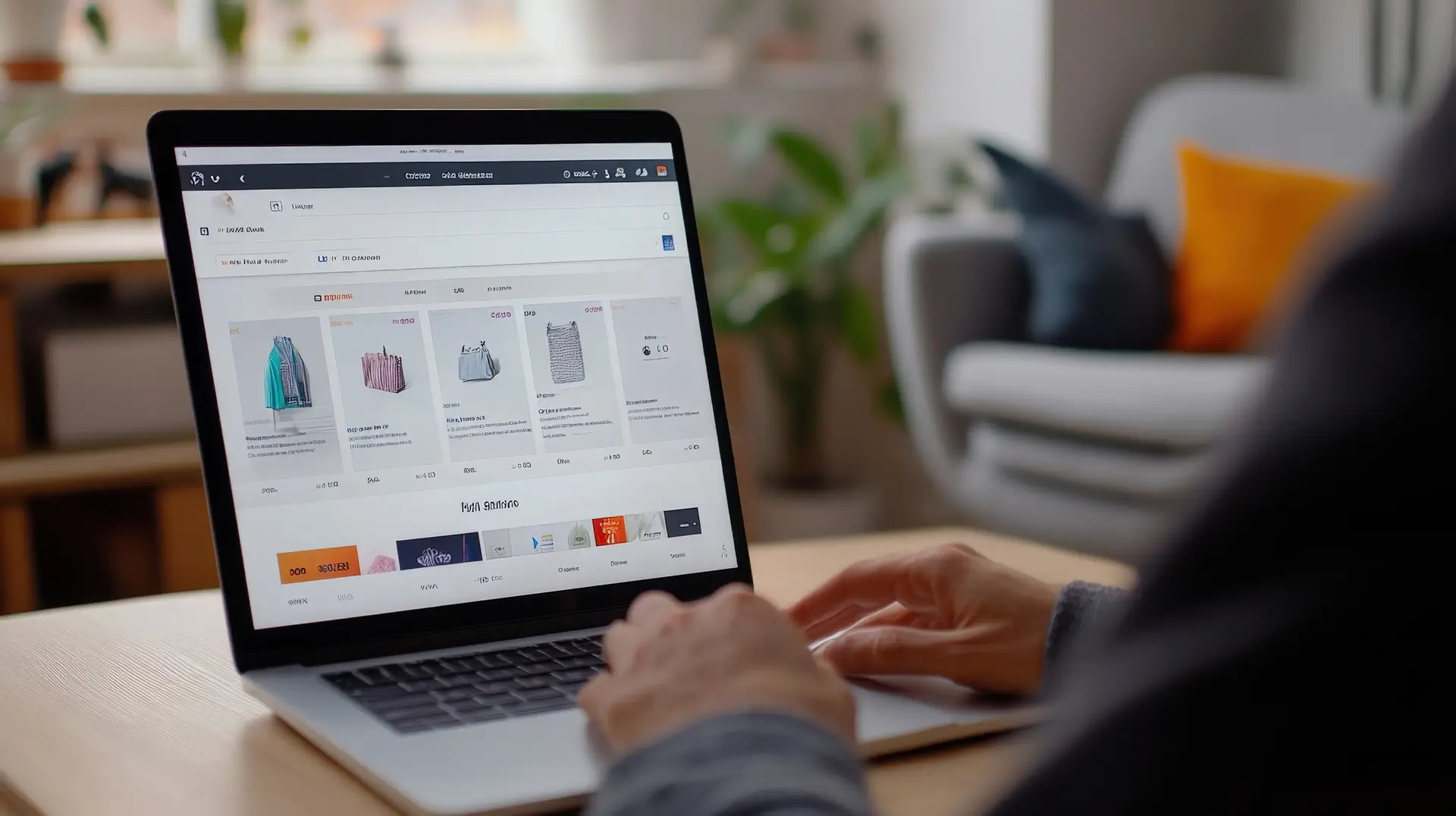UX accessibility is more than simply a feature in today’s digital world. It is a basic necessity. It guarantees that persons of all abilities. Including those with disabilities, can use digital interfaces. Everyone gains from accessible user experiences. Because they make spaces more intuitive and easier to utilize. This article examines how UX accessibility features can provide a better online experience for everyone. And keep in mind that you should care just as much about developing technology that embraces and loves all users.
Here you will learn about UX accessibility and accessibility in UX design. Also, you will find much more about UX and accessibility.
If you are looking for professional Ui and Ux Design services in the US, then just click here
UX Accessibility: What is it?
Designing digital products like websites, applications, and softwares. That people with a range of abilities may use without any difficulties is known as user experience UX accessibility. This comprises people who have cognitive, motor, auditory, or visual impairments.
Important Elements of Accessibility In UX Design
Here are the important elements in UX accessibility:
- Text that is readable and has enough contrast
- For people who are unable to use a mouse, keyboard navigation
- Compatibility of screen readers for people with visual impairments
- Alt text and descriptive labels for buttons and pictures
- Avoid use of flashing material that could cause seizures
- Accessible products are more useful for everyone, not just people with impairments.
Explore here what a UI/UX designer does. Learn about their skills and duties.
The Value of Accessibility in UX Design
In UX design, accessibility is about inclusivity and respect, not just compliance.
1. Why It Matters
It matters because:
- Legal Compliance: Accessible experiences are required by the ADA, WCAG, and Section 508.
- Greater Reach of the Audience: One in four American adults has a disability.
- Increased User Satisfaction: Ease of use is improved by inclusive design.
- Brand Reputation: People view accessible brands as moral and customer-focused.
Note: Prioritizing UX and accessibility guarantees that no user is left behind and encourages sound business practices.
Find why UI/UX design services are game game-changer in 2025
Who Gains from a UX Accessibility?
Although people with impairments are the focus of accessibility. Its advantages are far more extensive.
1. Important Beneficiary Groups
- Seniors with age-related impairments
- Individuals with transient conditions, such as a broken arm
- Users in difficult-to-reach places, including glare or poor connectivity
- Speakers of non-native languages
Every user type can utilize a UX Accessibility more easily. Which increases engagement and retention rates.
Explore the custom web development services here to improve your knowledge on this field
Inclusive UX Design Principles
Principles that prioritize inclusiveness from the outset. They are the foundation of effective UX and accessibility.
1. Fundamental Ideas
- Perceivable: Data must be observable and intelligible.
- Operable: It must be simple for users to navigate.
- Understandable: Information must be predictable and unambiguous.
- Strong: Needs to be compatible with assistive technology.
The Web Content Accessibility Guidelines (WCAG), a global standard for accessible design. They are in accord with these ideas.
Learn about building unique apps with mobile app development by clicking here
Why Consider Accessibility When Designing?
Careful design choices are the first step in creating accessible products. This is how UX teams can go about it.
1. Actions to Take
- For structure, use semantic HTML.
- For contrast, pick color schemes that are easy to understand.
- Make sure the text can grow without affecting the layout.
- Label form fields and include alt text for photos.
- Turn on full keyboard navigation.
- When required, make use of ARIA (Accessible Rich Internet Applications) properties.
Note: In UX design, accessibility is an ongoing effort rather than a one-time solution.
What Are UX Accessibility Barriers?
When typical hurdles aren’t addressed. Even well-meaning designs can exclude users.
1. Common Problems
- Absence of alt text
- Inadequate color contrast
- Forms that are not accessible.
- Videos without transcripts or captions
- Focus indications that are inconsistent
- ARIA roles not being used correctly
Note: By avoiding these errors. Designers may make sure their creations satisfy both legal requirements and consumer expectations.
What Are The Instruments for Assessing UX Accessibility?
There’s no need to start from scratch. A variety of techniques are available to assess how accessible digital experiences are.
1. Suggested Tools
- WAVE: Visual feedback browser plugin
- Lighthouse: Google’s integrated auditing tool
- Axe DevTools: To help developers identify problems instantly
- VoiceOver and NVDA: Screen readers for content testing
- Contrast Analyzer: To confirm visual contrast, use a color contrast analyzer.
Note: Teams can resolve problems before they launch by using these tools.
Including Accessibility in UX Design
Every stage of the UX process should incorporate accessibility. It should not be an afterthought.
1. Best Practices
- Make sure user personas are accessible.
- Conduct tests with individuals who have disabilities.
- Include accessibility specifications in the design specifications.
- Throughout development, do routine audits.
- Educate team members on accessibility guidelines.
Note: Better and more inclusive products are produced by teams. That integrate accessibility into their processes.
Examples of UX Accessibility in the Real World
A number of businesses have established the benchmark for digital product accessibility.
1. Examples
- Apple Success Stories: VoiceOver and other powerful assistive technologies
- Microsoft: Narrator and Inclusive Design Principles
- Google: Chrome and Android come with built-in accessibility
- Airbnb: Better use of alt text and keyboard navigation
Note: These businesses show that UX accessibility fosters innovation rather than stifles it.
What Are The Advantages Of Accessibility In UX Design?
Accessibility is smart business, not just a matter of ethics or compliance.
1. Principal Advantages
- Increased client retention
- Reduced litigation
- Greater access to markets
- Better SEO—accessible pages have higher rankings
- Higher return on investment for digital goods
Note: Making items more widely used significantly expands your potential audience and influence.
If you are looking for professional Ui and Ux Design services in the US. Then just click here to get the offers and services
Conclusion
It is now essential to create UX and Accessibility. Meeting user needs, regulatory requirements, and corporate objectives all depend on UX accessibility. When developers and designers put inclusivity first.
They contribute to closing the digital gap and producing technology..That is accessible to all. Prioritizing accessibility in UX design demonstrates concern for all of your users. Inclusion in digital design is a kind of love.
FAQs
1. To put it simply, what is UX accessibility?
Making websites or apps user-friendly for everyone. Including those with disabilities is known as UX accessibility.
2. What is the significance of accessibility in UX design?
It guarantees all users have equal access, enhances usability generally. Also, it assists companies in adhering to regulations such as the ADA.
3. What are a few UX accessibility features?
These consist of screen reader compatibility, high contrast colors, keyboard navigation, and alt text.
4. How can I check the accessibility of my website?
To identify and address accessibility problems. You can utilize programs like WAVE, Lighthouse, or Axe DevTools.
5. Does SEO get better with accessibility?
Yes, accessible, well-structured information is preferred by search engines. It can result in improved visibility and higher rankings.