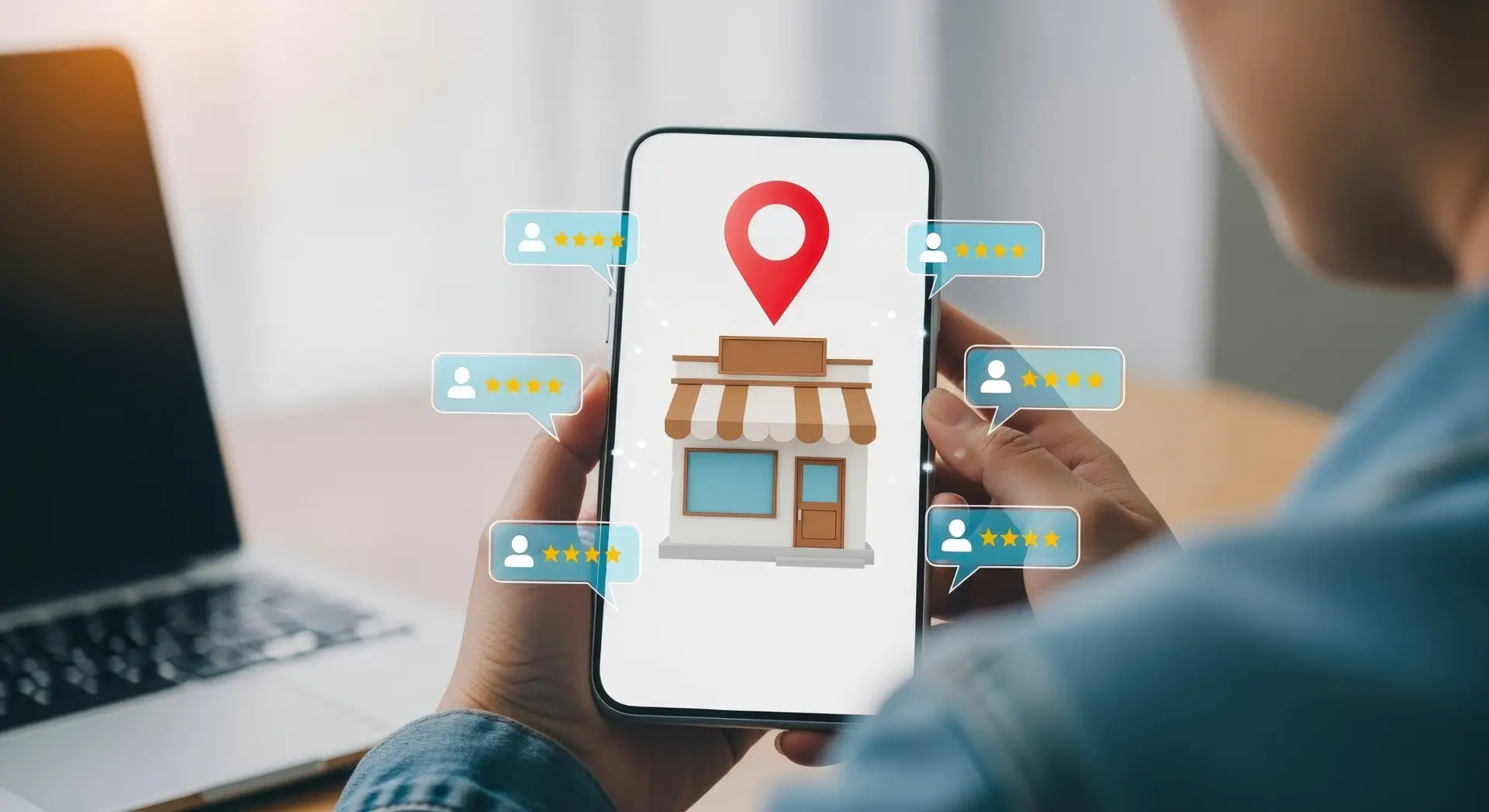In today’s digital world, the user interface (UI) is more than just visuals—it’s the bridge between users and your product. Adhering to UI design principles ensures that users can navigate apps and websites smoothly, intuitively, and efficiently. Whether you’re a budding designer or a business owner, understanding these principles is crucial to crafting experiences that users love and trust.
This guide dives into the principles of UI UX design, backed by expert sources, case studies, and practical examples. Our focus is to provide accurate, well-structured, and readable content tailored for the public in the USA.
Are you building a digital product or revamping your interface? Apply these proven UI UX design principles to boost usability and user satisfaction. Need expert help? Let our design experts assist you in crafting stunning, user-centered interfaces. Contact us today!
Why UI Design Principles Matter
The foundation of every successful digital product lies in its usability. Good UI design principles ensures:
- Increased user satisfaction
- Improved accessibility
- Higher conversion rates
- Lower bounce rates
Adhering to consistent design principles, UI allows teams to build reliable and scalable interfaces that work seamlessly across devices.
Consistency Builds Confidence
Users appreciate consistency. From typography to button styles, maintaining a unified design language makes the interface feel stable and predictable.
1. Best Practices:
- Use a consistent color palette and typography
- Stick to familiar icons and symbols
- Apply standard navigation patterns
Example: Apple’s ecosystem exemplifies this. Whether on iPhone or Mac, users experience consistent UI behavior and styling.
Clarity Enhances Usability
Clear design minimizes confusion. Users should understand what actions are possible and what the outcome will be.
1. Tips to Ensure Clarity:
- Use straightforward labels
- Avoid jargon or vague icons
- Create a visual hierarchy using contrast and spacing
Example: Google Search uses a minimal and intuitive design where users can instantly identify where to type and what actions to take.
Familiarity Reduces the Learning Curve
People rely on existing mental models when using new interfaces. Leveraging familiarity helps users adopt your platform faster.
1. How to Use Familiar Patterns:
- Design forms like other known platforms (e.g., contact forms)
- Use standard elements like hamburger menus, sliders, or tabs.
Feedback is Fundamental
Every user action should trigger a response. Whether clicking a button or submitting a form, immediate feedback reassures users.
1. Ways to Provide Feedback:
- Visual (e.g., button color change)
- Auditory (e.g., notification sounds)
- Text-based (e.g., “Success! Your form has been submitted”)
Example: Gmail provides instant visual feedback with a progress bar and confirmation toast when sending an email.
Accessibility is a Responsibility
Accessibility ensures that all users, including those with disabilities, can navigate your interface.
1. Key Accessibility Features:
- High contrast text
- Keyboard navigation support
- Screen reader compatibility
For a complete strategy, explore this guide on UX accessibility.
Hierarchy Guides User Flow
Hierarchy directs attention and guides users through the interface step by step.
1. Tools for Effective Hierarchy:
- Font size variation
- Strategic use of whitespace
- Color coding and visual weight
Example: Medium uses clear headings, large featured images, and consistent spacing to guide readers through articles.
Simplicity Drives Efficiency
The simpler the design, the easier it is to use. Remove anything that doesn’t serve a purpose.
1. How to Simplify UI:
- Reduce options per screen (Hick’s Law)
- Eliminate unnecessary icons or features
- Focus on core user tasks
Flexibility Supports Diverse Use Cases
Interfaces should accommodate different users and their preferences.
1. Techniques to Add Flexibility:
- Allow personalization (dark mode, font sizes)
- Enable undo/redo
- Provide shortcuts for experienced users
Example: Adobe Photoshop provides multiple ways to perform the same task (keyboard, menu, context menu).
Affordance Communicates Function
Affordance means an object’s design suggests its function. For example, a raised button implies it can be clicked.
1. Improving Affordance:
- Use depth, shadows, and animations
- Design interactive elements distinctly from static ones
Tip: Buttons should look clickable. Use hover effects to reinforce this.
User-Centered Design Drives Success
Design should revolve around the user’s needs, preferences, and limitations.
1. Best Practices:
- Conduct usability testing
- Gather real-time user feedback
- Adapt based on behavioral data
Explore this UX design process for a structured approach.
Staying Updated With Trends
Sticking to principles doesn’t mean avoiding innovation. Keep up with UI UX design trends to ensure your designs remain modern and competitive.
Enhancing With UX & UI Design Together
A solid user experience depends on synergy between UX and UI. While UI focuses on look and interaction, UX ensures those interactions meet user expectations. Learn how both combine in this ux & ui design guide.
Applying UX UI Design Principles in Real Projects
Let’s walk through a case study:
Project: E-commerce App Redesign
Goal: Improve navigation and checkout experience
1. Implemented Principles:
- Consistency: Standardized button colors across screens
- Feedback: Added progress indicators during checkout
- Hierarchy: Used bold typography for CTAs
Result: Bounce rate reduced by 23%, checkout completion increased by 18%.
Are you building a digital product or revamping your interface? Apply these proven UI UX design principles to boost usability and user satisfaction. Need expert help? Let our design experts assist you in crafting stunning, user-centered interfaces. Contact us today!
Final Thoughts on UI Design Principles
Good UI is not a luxury; it’s a necessity. Following UI design principles leads to interfaces that are intuitive, accessible, and user-focused. Simplicity, clarity, feedback, and accessibility must be foundational aspects of every design. As user expectations grow, applying these good UI design principles becomes even more critical.
Keep user feedback loops active and iterate continuously. Great UI is never final—it evolves with your users.
FAQs
1. What are the core principles of UI design?
Core principles include clarity, consistency, feedback, simplicity, accessibility, and user-centered design. These ensure smooth user interactions and enhanced usability.
2. How do UI and UX design principles differ?
UI focuses on the visual and interactive aspects of an interface, while UX considers the overall experience and usability. Both are interdependent for successful digital products.
3. Why is accessibility important in UI design?
Accessibility ensures that all users, including those with disabilities, can use your product. It’s essential for inclusivity and legal compliance.
4. How can I improve my app’s UI design?
Start by simplifying the interface, using feedback mechanisms, applying consistent styles, and conducting user testing to refine usability.
5. Are UI design principles the same for web and mobile?
While the core principles remain the same, implementation differs. Mobile designs must consider smaller screens, touch gestures, and mobile user behavior.