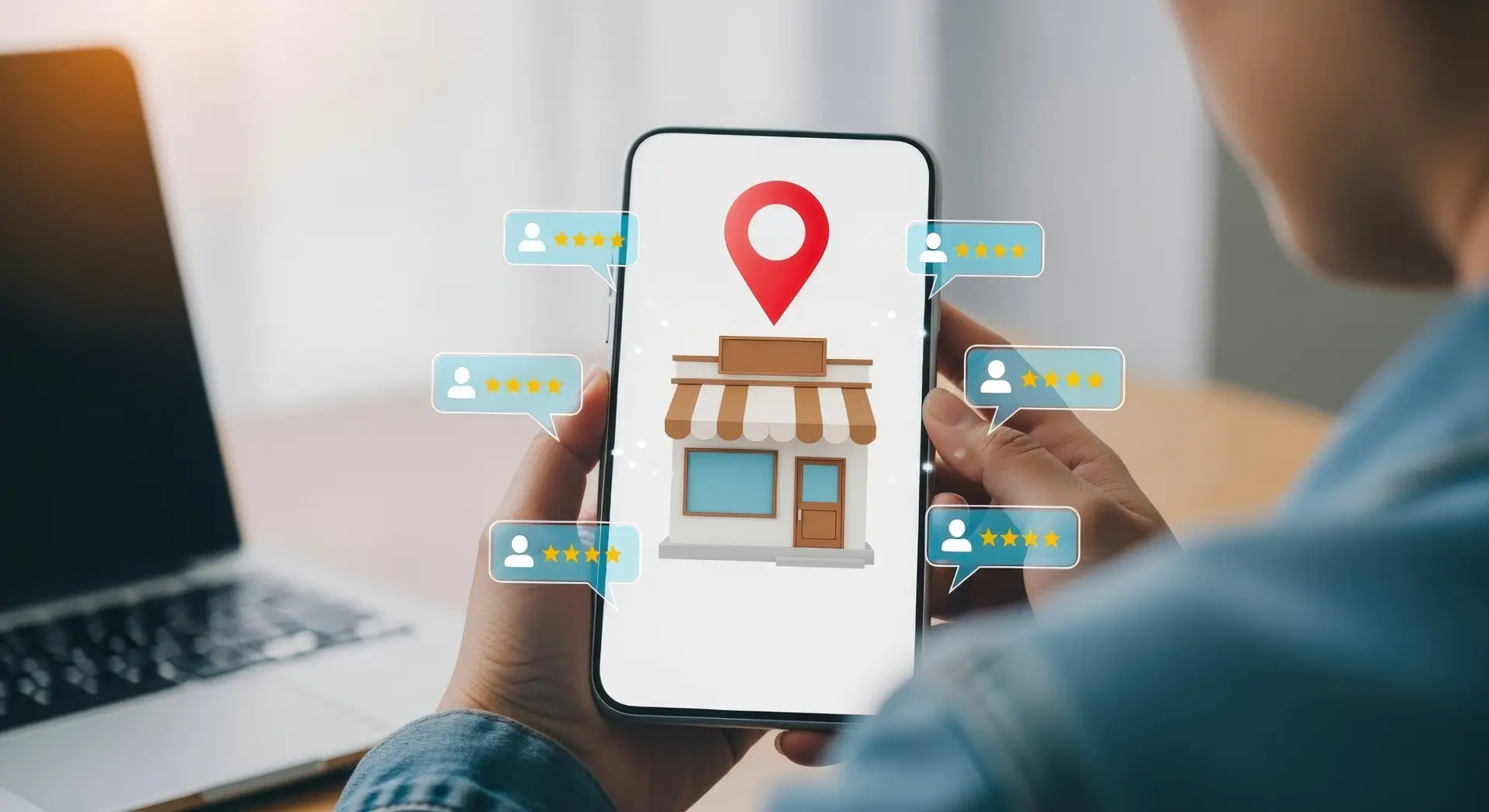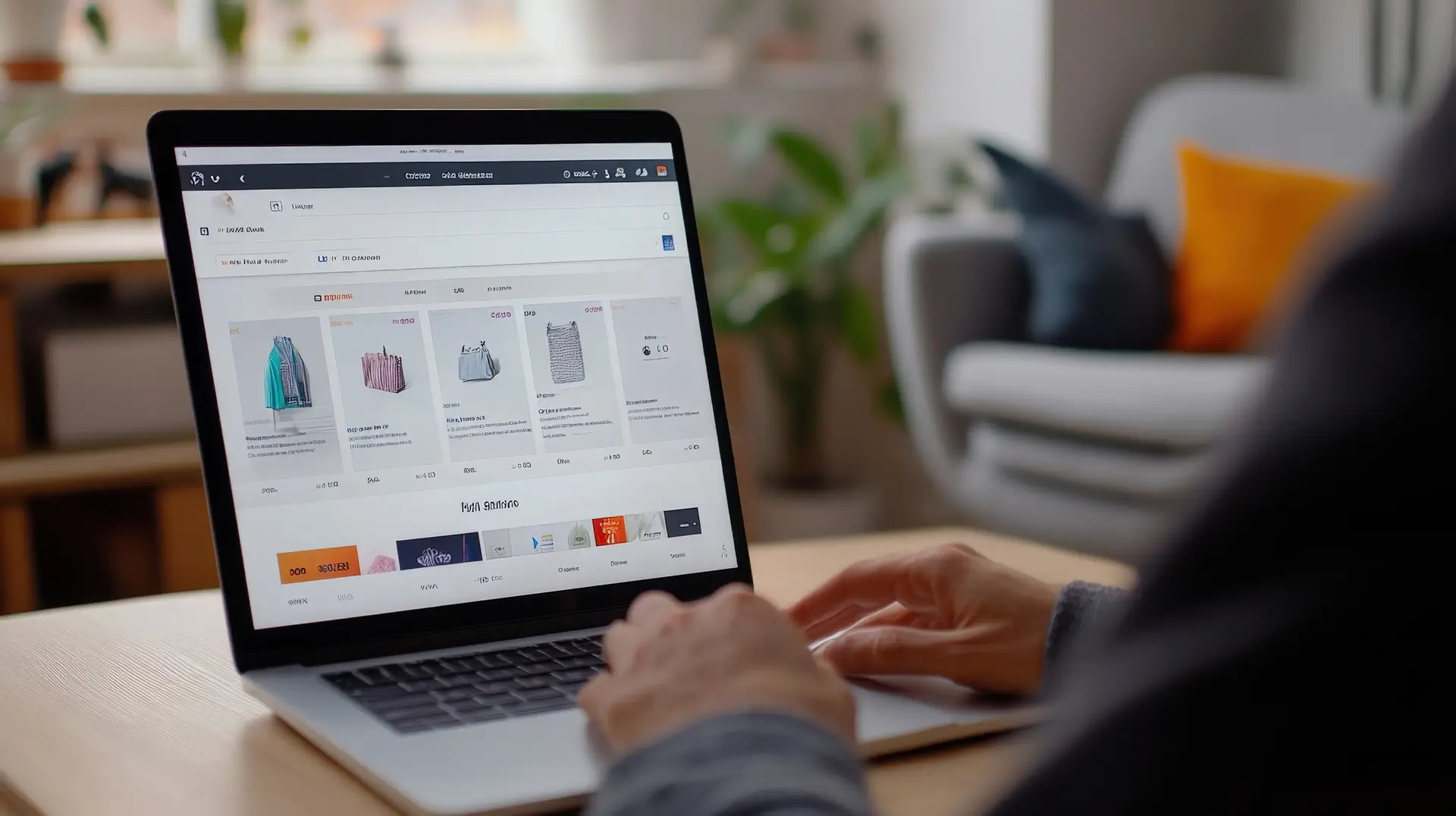Strong planning improves your app’s outcome. In this guide, we share essential mobile app development tips to help you create powerful, user-focused apps. We draw on real experience, up-to-date research, and trusted sources to keep you informed and inspired.
Why These Mobile App Development Tips Matter
Greedy shortcuts hurt your app’s success. Following best practices ensures reliability, user satisfaction, and profitability. These tips reflect current industry standards and proven results.
Ready to build or improve your app? Contact our expert Mobile App Development team today for reliable, results-driven app development. Whether you’re just starting or need a full refresh, we’re here to help. Let’s bring your idea to life.
Step-by-Step Mobile App Development Tips
Building a solid foundation isn’t optional. From idea to launch, a clear mobile app development process guides your efforts.
Core phases include:
- Idea & Research: Validate demand through surveys and competitor analysis.
- Planning and design: Create mockups and flows, focusing on user needs.
- Development: Build features using agile and clean code.
- Testing: Use real-user beta programs to catch issues early.
- Launch & maintenance: Launch with a feedback loop and ongoing updates.
A development lifecycle overview from BuildFire confirms similar phases: plan, design, develop, test, launch, and maintain.
Learn about building unique apps with custom mobile app development. Get the information and explore the services
Understanding Your Audience
Know your users before writing a line of code. Address these questions:
- Who uses the app?
- What problems does it solve?
- Which devices and connectivity levels are common?
Example: A weather app built for rural areas with poor connectivity might optimize offline features and low-resolution images, improving usability and satisfaction.
Choose the Right Platform
Decide between Android mobile app development and iOS based on your audience.
- Android: Ideal for global reach. Popular in emerging markets.
- iOS: Prioritize if your users use Apple devices.
- Hybrid/Cross-platform: Frameworks like React Native can simplify deployment across platforms.
Consider also custom mobile app development tips if you need unique features. Custom apps cater to niche business needs and ensure full integration with back-end systems.
Focus on User Experience and Design
First impressions matter. Users quickly abandon complex apps.
Key design principles:
- Clean, intuitive interface.
- Mobile-first structure.
- Fast load times.
- Thumb-friendly interaction.
- Consistent design language.
As Designveloper emphasizes, simplicity and efficiency are important to retaining users.
Embrace Agile and Iterative Development
Rigid plans rarely survive contact with reality. Use agile sprints and frequent reviews to adapt quickly. Release Minimum Viable Product (MVP) early for user feedback and goal refinement. This helps prevent wasted effort and reduces risk.
What are mobile app development services? Explore the information and avail the services and offers
Performance is Non-Negotiable
Slow or buggy apps fail. Optimize:
- Minimize file sizes and code overhead.
- Use lazy loading for media.
- Cache data locally.
- Compress images and compress network calls.
- Monitor performance with tools in testing environments.
Calibraint’s FAQ highlights performance as a top concern. Users expect smooth, lightning-fast apps.
Security Protects Trust
Security matters. Even simple apps collect personal data. Use:
- Secure authentication (e.g., OAuth, biometrics).
- Encrypted data storage and transfers.
- Regular vulnerability testing.
- App permissions audit.
Security builds user trust and protects your reputation.
Optimize App Store Listing
Your launch matters. Keywords appear in title, description, and tags. Include mobile app development tips for SEO impact.
Include:
- Clear app icon and screenshots.
- Engaging description with target keywords.
- Brief video demo.
- Explicit CTA (“Download now for smarter planning”).
Market Smart with App Analytics
Track metrics using Firebase, Mixpanel, or Google Analytics Mobile. See:
- install and uninstall rate.
- Active user count.
- Feature interaction.
- Crash and error rates.
Translate data into action: fix stability issues, and promote features users love.
Are you looking for professional mobile app development services? Then just click here
Optimize for Maintenance and Updates
Apps need regular care. Schedule:
- Monthly maintenance for bug fixes and performance tweaks.
- Quarterly feature updates to stay relevant.
- Annual refreshes aligned with OS changes.
- Fast patches in case of critical issues.
Monetization Strategies to Consider
Your revenue model informs development:
- Freemium: Core free, premium content paid.
- Subscription: Recurring value through updates.
- One-time purchase: Suitable for powerful tools.
- Ads/in-app purchases: Require careful integration to avoid user frustration.
Design UI to match your revenue model from day one.
Real-World Case Studies
Example A: ToDoist’s agile & user‑centered design
- Launched MVP with core features.
- Gained feedback and added priorities and calendar sync.
- Result: over 20 million downloads and a 4.8 rating due to iterative improvement.
Example B: Uber’s platform choice
- Started with native iOS.
- Expanded to Android after validation.
- Grew the global market using responsive scaling and performance optimization.
Integrate Internal Resources
For deeper insights, explore:
- app development tips to build efficient code.
- The full mobile app development process for project structure insights.
- Strategies for Android mobile app development tips.
- Benefits of custom mobile app development for tailored solutions.
These resources refine your practices and guide you toward success.
Future Trends in App Development
Stay competitive by exploring:
- AI & Machine Learning: Personalized experiences and automation.
- AR/VR: Immersive app interactions in retail, education, and gaming.
- 5G Adoption: Faster apps with real-time capabilities.
- PWAs: Combine web and app benefits without app store friction.
Plan now to integrate these in future versions.
Ready to build or improve your app? Contact our expert Mobile App Development team today for reliable, results-driven app development. Whether you’re just starting or need a full refresh, we’re here to help. Let’s bring your idea to life.
Final Word on Mobile App Development Tips
By applying these mobile app development tips, from planning to performance optimization. You will create apps that users love and market rewards. Keep your development human‑focused, evidence‑driven, and ready to evolve. Follow this guide, embed expert practices, and you’re on the path to app success.
FAQs
Q1: What are the best Mobile App Development Tips on a budget?
Start lean: build an MVP, use cross-platform tools like React Native, outsource wisely, and gather early user input to focus features and cut costs.
Q2: How long does Mobile App Development Tips take?
Most apps take 3–9 months: 1–2 months for planning and design; 3–5 months for development; 1–2 months for testing and launch. Complexity affects duration.
Q3: Native vs. cross‑platform: which is better?
Native (Java/Kotlin for Android, Swift for iOS) offers top performance and UI polish. Cross-platform (React Native, Flutter) allows faster builds for both platforms but may have minor UX trade-offs.
Q4: How can I improve app performance after launch?
Use analytics to identify slow features or crashes. Improve image loading, optimize API calls. Also, keep users engaged with responsive, updated performance.
Q5: What essential security steps should I follow during development?
Use HTTPS and encryption for data transfer; secure authentication; limit permissions; obfuscate code; and perform regular security audits to prevent breaches.