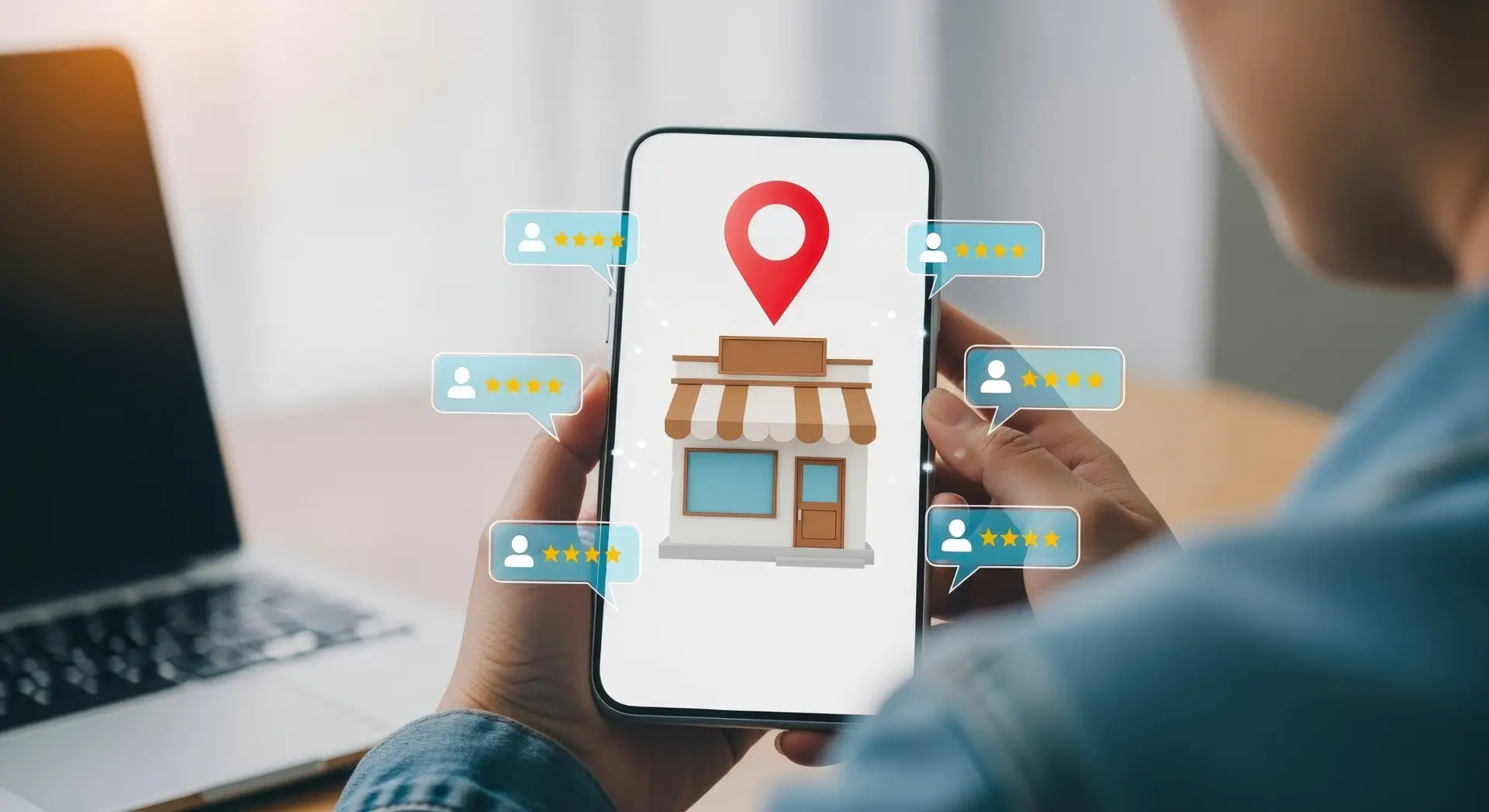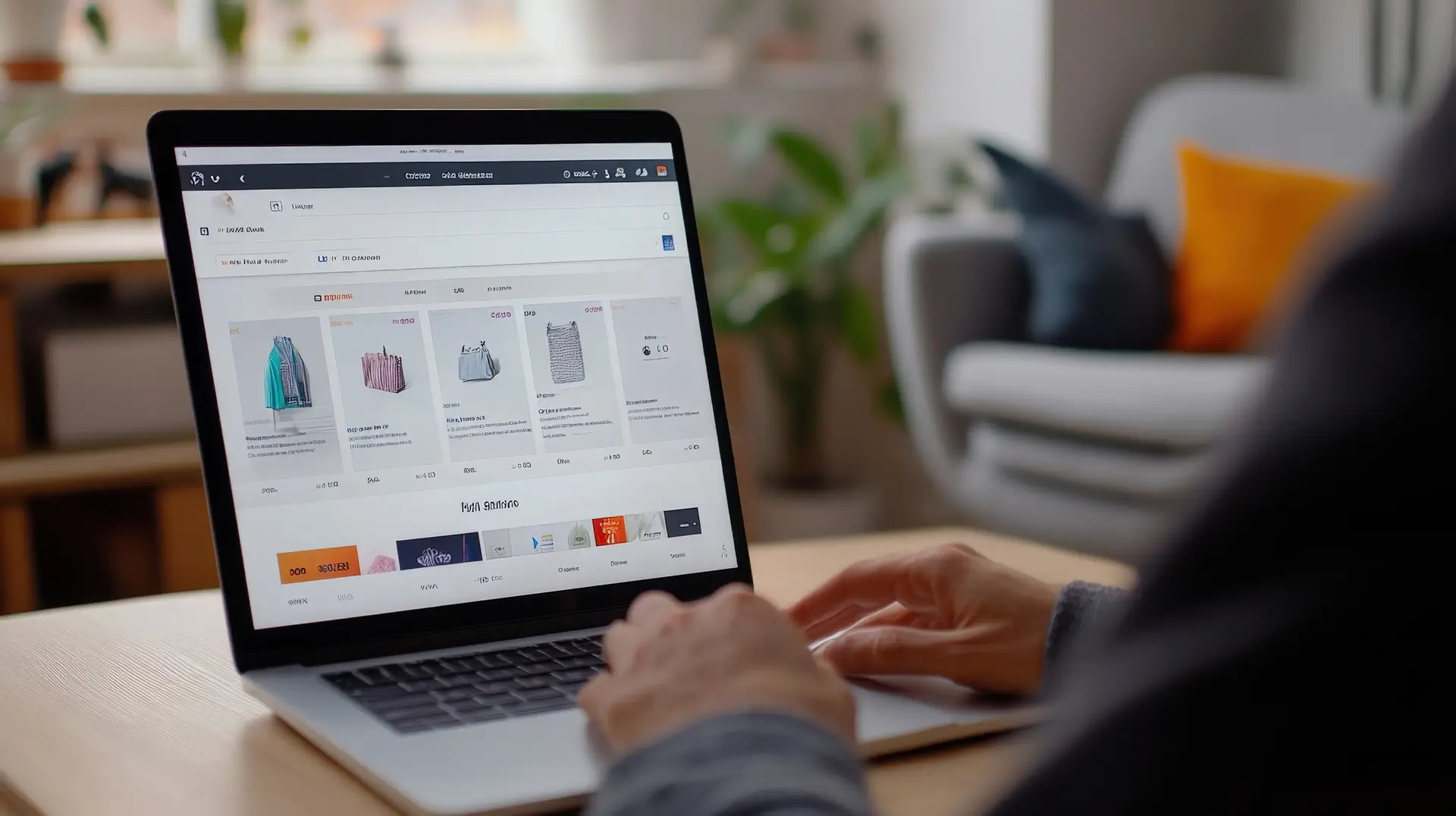Web Development File Extension Restriction is necessary in order to secure your website. You have to decide which types of files users can upload to prevent bad code from affecting your system. Uncontrolled file uploads make your website vulnerable to malware and weaknesses.
Security of websites is ensured by allowing only trusted files to your server. Strict file extension rules prevent your servers from getting infected by hidden files. Deploying a whitelist helps keep your website much safer.
For more information and updates, visit our home page Devsphere Technologies for a personalized and free initial consultation.
Why Web Development File Extension Restriction?
Preventing file extensions keeps you from uploading files that are evil. It blocks the attackers from hiding malicious scripts behind innocuous names.
- It prevents your server from code injection.
- It prevents flaws in file handling.
- It makes file management easier for the best performance.
Research indicates that strict file extension policies greatly minimize security risks.
Key Techniques to Enforce Restrictions
Here are some techniques to enforce restrictions:
HTML Input Filtering:
To instruct the visitors, you need to use the accept attribute in the file input element. For example:
| Html<input type=”file” accept=”.jpg, .png, .pdf”> |
This offers an initial filter but does not stop determined users from bypassing it.
Server-Side Validation:
Always verify file types on your server. Check both the file extension and its MIME type. These checks can be done by middleware and libraries that you include on your backend framework.
Whitelist Approach:
The file extensions to be allowed should be specifically stated. Exclude any unrecognized file that does not seem familiar. This helps minimize mistakes and also increases the standardization of your site.
Benefits of File Extension Restriction
Web Development File Extension Restriction benefits include:
Enhanced Security:
Stopping runnable scripts and malicious files reduces the risk of cross-site scripting and server exploits.
Improved Performance:
Restricting the upload of files to the required type reduces the server load and simplifies file management.
Better User Experience:
User satisfaction increases when systems provide precise instructions about the approved file formats.
Your File Structure Comes with Security Constraints
An effective Web Development File Structure offers excellent protection:
Group By Functionality:
The system organizes its files through functional divisions, which include upload scripts, validation modules, and logs. This makes updating them very simple.
Separate Static and Dynamic Files:
The organization of static files, including images and stylesheets, should exist in different distinct directories. Dynamic files that involve processing uploads should reside in secure, secluded folders.
File Restriction Settings:
Store configuration settings for file restrictions in a single config file. This simple maintenance process is very easy.
A systematized structure accelerates development. Furthermore, it improves security as it splits complex sections.
Tools and Frameworks That Can Help You
Tools and Frameworks from which you can benefit are:
Frontend Frameworks:
Some of the contemporary libraries offer the opportunity to use engaging user file-upload components with the help of the accept attribute.
Backend Libraries:
Express.js-like frameworks also include middleware (like multer) where the file type is declared and top-level validation occurs on the server side.
Antivirus Integration:
Using ClamAV, for instance, can allow real-time upload scans, which would complement the security measures.
Check out our Professional Web Development Services page for a more detailed offer.
Best Practices for Implementation Web Development File Extension Restriction
Some best practices that might help you implement Web Development File Extension Restriction are:
Set Up a Whitelist:
To do this, you should specify precisely which file extensions shall be acceptable to the current application. Keep this list in your configuration files to make it convenient for updates from time to time.
Validate on Both Ends:
Implement multiple layers of filters on the user side and make good server-side checks to respond to such possibilities.
Monitor Uploads:
Make sure to provide sufficient recording of the attempted uploads. For security purposes, it is also advised to control the failed uploads to prevent any attack from happening in the first place.
Keep Everything Updated:
Always ensure that the antivirus definitions and the server software are updated.
Conclusion
Web Development File Extension Restriction is not just a simple method of preventing uploads of specific files. It’s about constructing a safe, efficient, and practically running website. In this way, you both shield your users from any dangerous files and keep your Web Development File Structure well-organized.
Reflect on your current practices. There should be a clear policy on file uploads as well. Is the structure of your project as safe as it needs to be while also being convenient for use? It is advisable to adopt these strategies today and feel the benefits of a safe site and a streamlined development process.
Safeguard your upload, structure your files, and defend yourself from future threats.
Frequently Asked Questions (FAQs)
Q1: What is Web Development File Extension Restriction?
It is a safety feature that defines the formats of the files that are uploaded by the users. This way, you deny access to potentially dangerous files to your server.
Q2: Why should you restrict file extensions?
Excluding certain types of files reduces the chances of uploading malicious file types. They defend your server against code injections. It also minimizes potential hazards with handling files.
Q3: How can you implement file extension restrictions?
In HTML, employ the accept attribute to limit input data on the client side and, on the server side, use extensions and MIME types to control the type of allowed files. It is best to adopt a whitelist approach as it is advantageous.
Q4: Is client-side filtering enough?
Yes, client-side filtering provides some level of direction. However, its effectiveness is not enough since it can be easily disabled. True security means that it is crucial to validate data on the server side.
Q5: How does a clear Web Development File Structure help?
Having a proper filing system supports these measures and also makes it easy to maintain the files. This way of structuring files and centralizing the configurations makes the development process easier and your site more secure.